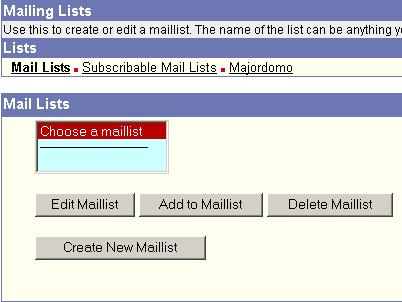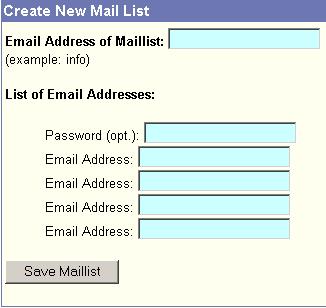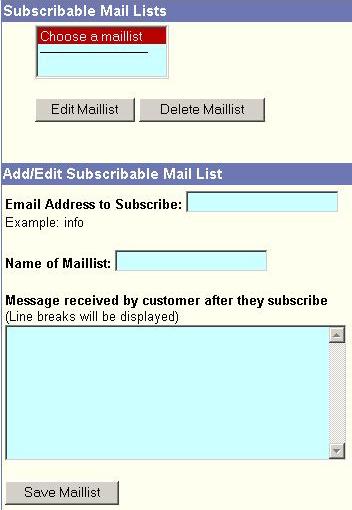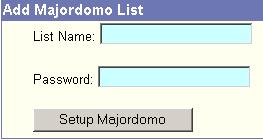|
Creating a Mailing List, Subscribable Mailing List & Majordomo List
Mailing lists are a popular way for people to send and receive information
of a particular type. For example, you might wish to add all of your customers
to a mailing list, then notify them all of upcoming sales or specials
with just one email flyer.
To create a new mailing list after logging in to your SiteMadeEasy Web Control Panel:
1. Click "Create New Maillist".
1. Choose the list you wish to edit. To delete a mailing list:
1. Choose the list you wish to delete. ------------------------------------------------------------------------------- Subscribable Mailing Lists Making a mailing list subscribable allows your customers to subscribe
to your mailing list simply by emailing a certain address.
To add a subscribable mailing list: 1. Enter the address where your customers
will send email to subscribe to the list. Note: only emails of 75KB or less can be sent to a subscribable maillist. -------------------------------------------------------------------------------- Majordomo Majordomo is a subscribable mailing list with administrative features.
It has more comprehensive features than regular subscribable mailing lists.
If you wish to to have a Majordomo listserver activated, see our form for requesting one.
Make sure it has a different name than the name of your domain.
For instance if your domain is fredhappy.com, you might want to ask
for fredhappydomo. Once we have set up your Majordomo listserver, you can get help by sending email to majordomo@yourdomain.com. On the first line of your email, just type the word HELP. You will be sent a general help file. If you want more detailed instructions on using Majordomo, send email to Domo@safe-order.net for full instructions. Another great resource for Majordomo information is: http://www.greatcircle.com/majordomo/majordomo.manual.txt To set-up a majordomo list:
1. Enter the desired list name. |