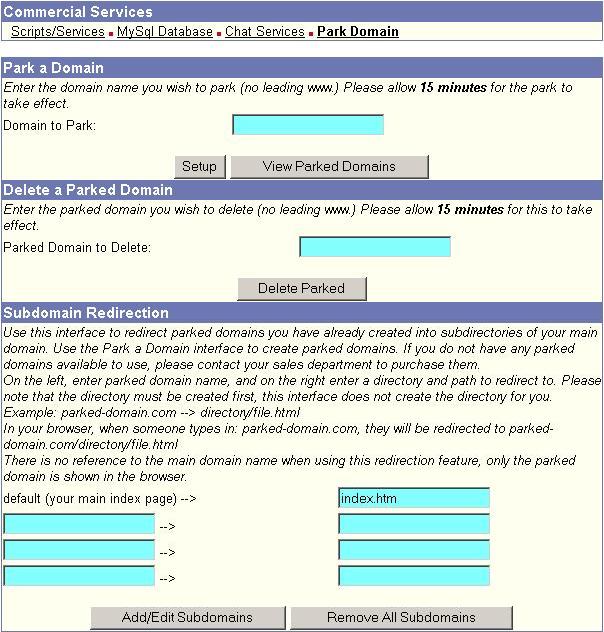|
Parked Domain Management
"Parking" a domain means arranging for that domain name to resolve (or point)
to a site housing another domain name.
This can be desireable for various reasons:
More information on parked domains can be found in the Frequently Asked Questions section entitled
Registering and Transferring Domain Names.
Use the online order form to request parked domains.
Park a Domain
Simply enter the domain name you wish to park and click Setup.
Within 15 minutes it will be setup in our DNS servers.
It will take up to a day for that update to propagate across the internet.
Note: the domain name must have our DNS servers
listed before this will work.
Clicking View Parked Domains will display a list of the domains that are currently parked on that site.
Delete a Parked Domain
Simply enter the domain name you wish to park and click Delete Parked.
Within 15 minutes it will be removed from our DNS servers.
Note that it may take up to a day for cached DNS entries across the internet to timeout;
until that happens IP lookups for that domain will still return the cached IP address.
After DNS caches timeout, any subsequent lookups for that domain that are directed to our DNS servers will not return any IP address.
Subdomain Redirection
Use this feature if you wish to redirect parked domains to display pages
other than the main page of your site.
To add or change the page that is displayed when a parked domain is accessed:
enter the name of the parked domain on the left side,
enter the relative path to the file you wish to display on the right side and click Add/Edit Subdomains.
Within 15 minutes the addition or update will be setup in our DNS servers.
See the text in the screenshot above for an example.
Clicking Remove All Subdomains will cancel redirection for all parked domains
(which will result in your main page being displayed when any of your parked domains are accessed).
|