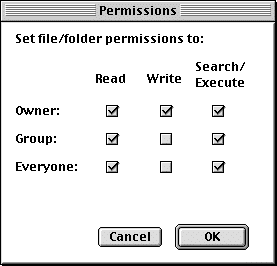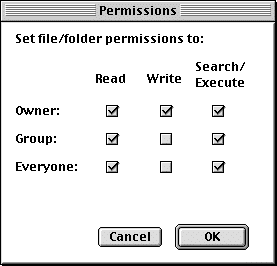Changing Permissions with Fetch
Changing Permissions with Fetch
Some FTP clients support changing permissions in a more
graphical way. If you have Fetch for the Mac, you have an easy way to change
permissions.
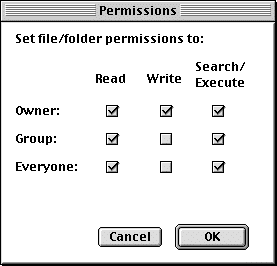
FTP into your account on the server.
Go to the file you want to change the permissions on, and
highlight it.
Under the Remote menu, select Change Permissions.
A window will pop up showing the current permissions for
the file you highlighted. Click on the boxes to change permissions
as needed.