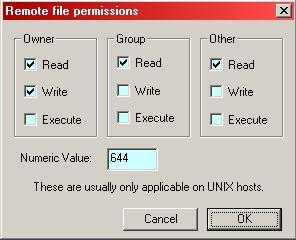Changing Permissions with WS_FTP
Changing Permissions with WS_FTP
WS_FTP makes changing permissions simple.
FTP into your account on the server
Highlight the file you want to check permissions on and
right-click it.
A menu will pop up. Select CHMOD and this window appears:
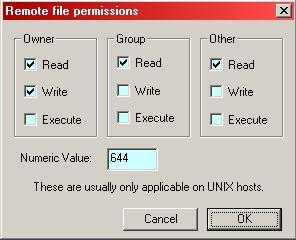 You will see the window listing applicable permissions. Check
the ones you want and click OK.
You will see the window listing applicable permissions. Check
the ones you want and click OK.
Changing Permissions With Fetch
Changing Permissions With Site Manager