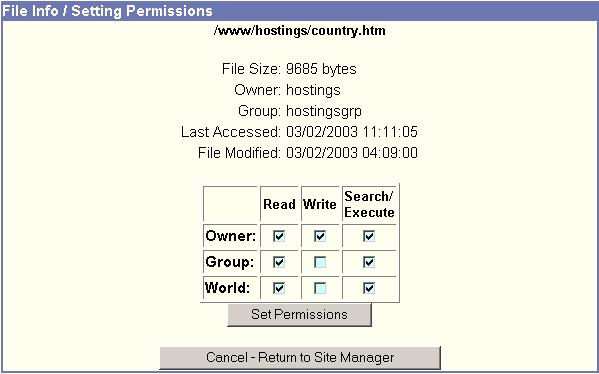Changing Permissions with Site Manager
Changing Permissions with Site Manager
Site Manager makes changing permissions simple.
Login to your SiteMadeEasy Web Control Panel
Click on Site Manager
Click on the file icon
 next to the file that you wish to change permissions on,
and this window pops up:
next to the file that you wish to change permissions on,
and this window pops up:
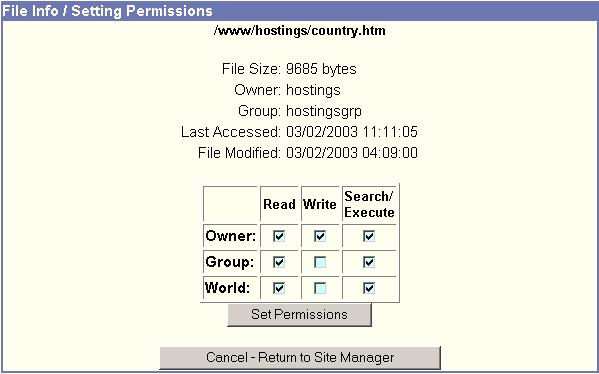 Check the ones you want and click Set Permissions.
Check the ones you want and click Set Permissions.
Changing Permissions With WS FTP
Changing Permissions With Fetch